2.3 KiB
To Git or Not to Git
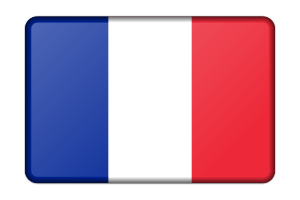

This is a one-lecture crash introduction to distributed version control with Git. The course is targeted at a wide audience of computer users without an in-depth background in Computer Science and aims to explain the basic concepts of version control and Git, and to give some best practices of using version control systems.
Intuitively, the goal of this lecture is to quickly bring up to scratch such users of Git.

The materials of this course are distributed under the Creative Commons Attribution Alone licence.
Slides
Here are the slides for this lecture.
Informal presentation
Have you already written some code and found yourself creating a folder for each different version of your project? Are you fed up with sending article sources to and fro by E-mail? You had already tried Git, but you found it somewhat obscure, and then the ketchup was not good enough?
This lecture is for you!
Presentation advice
The lecture should be accompanied by an interactive shell
session. The following commands should be illustrated during this
session: git init, git add, git commit, git log, git diff,
git branch, git checkout, git merge, git push, git pull.
One of the goals of this lecture is to familiarise the audience with the complete but graphically minimalistic command line interface of Git. GUIs/porcelains for Git should therefore be avoided for the bulk of the presentation.