* Fix typos and grammar * Remove redundant words, fix articles * More language fixes * More typo fixes and resolve TODO about missing links
140 lines
5 KiB
Text
140 lines
5 KiB
Text
# File Upload (`multipart/form-data`)
|
|
|
|
In this recipe, we will implement a web application
|
|
with a single endpoint that can process
|
|
`multipart/form-data` request bodies, which most
|
|
commonly come from HTML forms that allow file upload.
|
|
|
|
As usual, a bit of throat clearing.
|
|
|
|
``` haskell
|
|
{-# LANGUAGE DataKinds #-}
|
|
{-# LANGUAGE TypeOperators #-}
|
|
{-# LANGUAGE OverloadedStrings #-}
|
|
|
|
import Control.Concurrent
|
|
import Control.Exception
|
|
import Control.Monad
|
|
import Control.Monad.IO.Class
|
|
import Data.Text.Encoding (encodeUtf8)
|
|
import Network.Socket (withSocketsDo)
|
|
import Network.HTTP.Client hiding (Proxy)
|
|
import Network.HTTP.Client.MultipartFormData
|
|
import Network.Wai.Handler.Warp
|
|
import Servant
|
|
import Servant.Multipart
|
|
|
|
import qualified Data.ByteString.Lazy as LBS
|
|
```
|
|
|
|
Our API consists in a single `POST` endpoint at `/`
|
|
that takes a `multipart/form-data` request body and
|
|
pretty-prints the data it got to stdout before returning `0`
|
|
(because why not).
|
|
|
|
``` haskell
|
|
type API = MultipartForm Mem (MultipartData Mem) :> Post '[JSON] Integer
|
|
|
|
api :: Proxy API
|
|
api = Proxy
|
|
```
|
|
|
|
Because of some technicalities, multipart form data is not
|
|
represented as a good old content type like `JSON` in servant,
|
|
that one could use with `ReqBody`, but instead is its own
|
|
dedicated `ReqBody`-like combinator named
|
|
[`MultiPartForm`](https://hackage.haskell.org/package/servant-multipart-0.11/docs/Servant-Multipart.html#t:MultipartForm).
|
|
|
|
This combinator takes two parameters. The first one is the
|
|
"backend" to use. Currently, you only have the choice between
|
|
`Mem` and `Tmp`. The former loads the entire input in memory,
|
|
even the uploaded files, while `Tmp` will stream uploaded
|
|
files to some temporary directory.
|
|
|
|
The second parameter is the type you want the multipart data
|
|
to be decoded to. Indeed there is a `FromMultipart` class that
|
|
allows you to specify how to decode multipart form data from
|
|
`MultipartData` to a custom type of yours. Here we use the
|
|
trivial "decoding" to `MultipartData` itself, and simply
|
|
will get our hands on the raw input. If you want to use
|
|
a type of yours, see the documentation for
|
|
[`FromMultipart`](https://hackage.haskell.org/package/servant-multipart-0.11/docs/Servant-Multipart.html#t:FromMultipart).
|
|
|
|
Our only request handler has type `MultipartData Mem -> Handler Integer`.
|
|
All it does is list the textual and file inputs that
|
|
were sent in the multipart request body. The textual
|
|
inputs are in the `inputs` field while the file inputs
|
|
are in the `files` field of `multipartData`.
|
|
|
|
``` haskell
|
|
-- MultipartData consists in textual inputs,
|
|
-- accessible through its "inputs" field, as well
|
|
-- as files, accessible through its "files" field.
|
|
upload :: Server API
|
|
upload multipartData = do
|
|
liftIO $ do
|
|
putStrLn "Inputs:"
|
|
forM_ (inputs multipartData) $ \input ->
|
|
putStrLn $ " " ++ show (iName input)
|
|
++ " -> " ++ show (iValue input)
|
|
|
|
forM_ (files multipartData) $ \file -> do
|
|
let content = fdPayload file
|
|
putStrLn $ "Content of " ++ show (fdFileName file)
|
|
LBS.putStr content
|
|
return 0
|
|
|
|
startServer :: IO ()
|
|
startServer = run 8080 (serve api upload)
|
|
```
|
|
|
|
Finally, a main function that brings up our server and
|
|
sends some test request with `http-client` (and not
|
|
servant-client this time, as servant-multipart does not
|
|
yet have support for client generation).
|
|
|
|
``` haskell
|
|
main :: IO ()
|
|
main = withSocketsDo . bracket (forkIO startServer) killThread $ \_threadid -> do
|
|
-- we fork the server in a separate thread and send a test
|
|
-- request to it from the main thread.
|
|
manager <- newManager defaultManagerSettings
|
|
req <- parseRequest "http://localhost:8080/"
|
|
resp <- flip httpLbs manager =<< formDataBody form req
|
|
print resp
|
|
|
|
where form =
|
|
[ partBS "title" "World"
|
|
, partBS "text" $ encodeUtf8 "Hello"
|
|
, partFileSource "file" "./README.md"
|
|
]
|
|
```
|
|
|
|
If you run this, you should get:
|
|
|
|
``` bash
|
|
$ cabal new-build cookbook-file-upload
|
|
[...]
|
|
$ dist-newstyle/build/x86_64-linux/ghc-8.2.1/cookbook-file-upload-0.1/x/cookbook-file-upload/build/cookbook-file-upload/cookbook-file-upload
|
|
Inputs:
|
|
"title" -> "World"
|
|
"text" -> "Hello"
|
|
Content of "README.md"
|
|
# servant - A Type-Level Web DSL
|
|
|
|
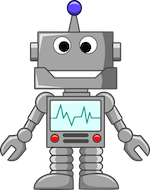
|
|
|
|
## Getting Started
|
|
|
|
We have a [tutorial](http://docs.servant.dev/en/stable/tutorial/index.html) that
|
|
introduces the core features of servant. After this article, you should be able
|
|
to write your first servant webservices, learning the rest from the haddocks'
|
|
examples.
|
|
|
|
[...]
|
|
|
|
Response {responseStatus = Status {statusCode = 200, statusMessage = "OK"}, responseVersion = HTTP/1.1, responseHeaders = [("Transfer-Encoding","chunked"),("Date","Fri, 08 Dec 2017 16:50:14 GMT"),("Server","Warp/3.2.13"),("Content-Type","application/json;charset=utf-8")], responseBody = "0", responseCookieJar = CJ {expose = []}, responseClose' = ResponseClose}
|
|
```
|
|
|
|
As usual, the code for this recipe is available in a cabal project
|
|
[here](https://github.com/haskell-servant/servant/tree/master/doc/cookbook/file-upload).
|