| android | ||
| distributions | ||
| libs | ||
| linux | ||
| mac | ||
| src | ||
| windows | ||
| .gitignore | ||
| .gitmodules | ||
| .travis.yml | ||
| ChangeLog | ||
| COPYING | ||
| INSTALL.md | ||
| Jamulus.pro | ||
| README.md | ||
Jamulus - Internet Jam Session Software
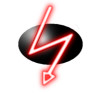
The Jamulus software enables musicians to perform real-time jam sessions over the internet. There is one server running the Jamulus server software which collects the audio data from each Jamulus client, mixes the audio data and sends the mix back to each client.
Jamulus is Open Source software (GPL, GNU General Public License) and runs under Windows (ASIO), MacOS (Core Audio) and Linux (Jack). It is based on the Qt framework and uses the OPUS audio codec.
The project is hosted at Sourceforge.net.
Required Hardware Setup
The required minimum internet connection speed is 200 kbps (0.2Mbps) for the up and down-stream. The ping time (i.e. round trip delay) from your computer to the server should not exceed 40 ms average.
For the Jamulus software to run stable it is recommended to use a PC with at least 1.5 GHz CPU frequency.
On a Windows operating system it is recommended to use a sound card with a native ASIO driver. This ensures to get the lowest possible latencies.
Download and Installation
Download the latest version for Windows, Macintosh or Linux here.
Windows users: The Jamulus client software requires an ASIO sound card driver to be available in the system. If your sound card does not have native ASIO support, you can try out this alternative
Help
Official documentation for Jamulus is on the Github wiki
See also the discussion forums
Bugs and feature requests can be reported here
Compilation and Development
See the compile Instructions
For setting up and running a server, see this guide
Acknowledgments
This code contains open source code from different sources. The developer(s) want to thank the developer of this code for making their efforts available under open source:
-
Qt cross-platform application framework: http://www.qt.io
-
Opus Interactive Audio Codec: http://www.opus-codec.org
-
Audio reverberation code: by Perry R. Cook and Gary P. Scavone, 1995 - 2004 (taken from "The Synthesis ToolKit in C++ (STK)"): http://ccrma.stanford.edu/software/stk
-
Some pixmaps are from the Open Clip Art Library (OCAL): http://openclipart.org
-
Country flag icons from Mark James: http://www.famfamfam.com
We would also like to acknowledge the contributors listed in the Github Contributors list.
